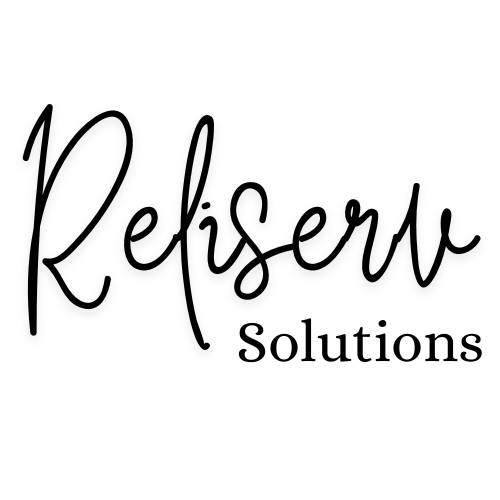For Enquiries: +91-7506112097 / +91-9137486428
Efficient Element and Controller Modeling with Siemens PSS SINCAL’s Graphical Model Builder (GMB)
In the rapidly evolving landscape of power system design and analysis, engineers and planners are continually seeking advanced tools that not only enhance efficiency but also provide a comprehensive approach to modelling complex elements and controllers. Siemens PSS SINCAL’s Graphical Model Builder (GMB) stands out as a powerful solution, offering a user-friendly platform to create and analyze intricate power system models. This blog series aims to explore the depths of efficient element and controller modelling using GMB, unravelling the intricate features that empower professionals to design robust power systems with precision and ease.
As we embark on this journey, we will delve into the key functionalities of GMB, showcasing its ability to seamlessly integrate various elements and controllers within a graphical interface. From transformers and lines to protection relays and advanced control systems, GMB provides a unified environment for engineers to construct, simulate, and optimize their power system designs. This series will not only serve as a guide for both beginners and seasoned professionals but also illuminate the ways in which Siemens PSS SINCAL’s GMB revolutionizes the approach to power system modelling, ultimately contributing to the creation of smarter, more resilient electrical networks.
Understanding Siemens PSS SINCAL’s Graphical Model Builder (GMB)
Siemens PSS SINCAL’s Graphical Model Builder (GMB) provides users with an intuitive and user-friendly interface for power system modelling. The interface is designed to facilitate ease of use and efficient workflow, allowing engineers and professionals to create complex power system models with minimal effort. GMB employs a graphical approach, allowing users to visually represent the components of their power systems, making it accessible even for those without extensive programming knowledge.
The GMB interface comprises drag-and-drop functionality, making it straightforward to add and arrange various elements within the power system model. Users can easily navigate through the interface, accessing different tools and options in a well-organized manner. The interface also supports a high level of customization, enabling users to tailor the workspace to their specific modelling needs.
Key Features and Capabilities Of Siemens PSS SINCAL’s Graphical Model Builder
Siemens PSS SINCAL’s GMB is equipped with a range of powerful features and capabilities that contribute to its effectiveness in power system modelling:
- Element Library: GMB comes with an extensive library of predefined power system elements, including transformers, generators, and switches. This library streamlines the modelling process by offering a comprehensive set of components that users can easily incorporate into their models.
- Graphical Representation: The graphical representation of power system elements in GMB aids in visualizing the system architecture. Users can draw connections between components, set parameters, and modify properties directly on the graphical interface, enhancing the overall modelling experience.
- Simulation Tools: GMB integrates simulation tools that allow users to assess the performance of their power system models. These tools enable the analysis of factors such as load flow, short circuits, and dynamic simulations, providing valuable insights into the system’s behaviour under different conditions.
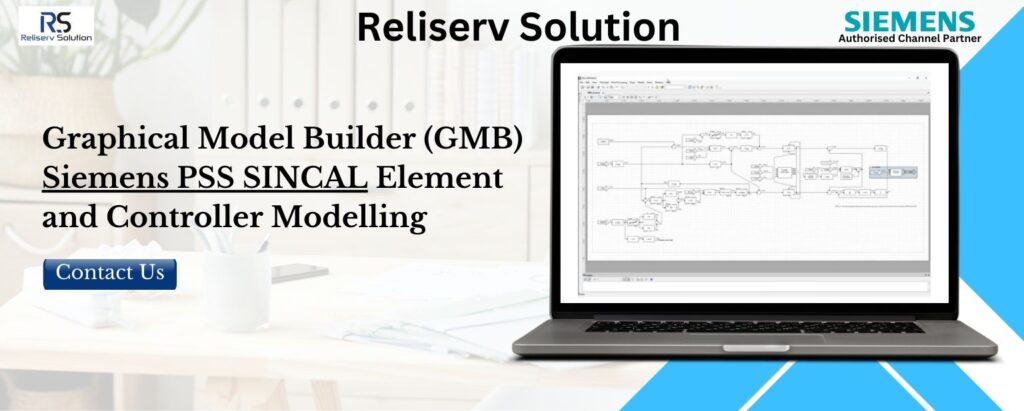
Benefits of Using GMB for Modeling
Utilizing Siemens PSS SINCAL’s GMB for power system modelling offers several advantages:
- Efficiency: The intuitive interface and drag-and-drop functionality significantly reduce the time and effort required for modelling. Engineers can quickly build and modify power system models, enhancing overall project efficiency.
- Accuracy: GMB ensures accuracy in modelling by providing a visual representation of the power system. This visual approach minimizes the risk of errors and allows users to validate their models more effectively.
- Collaboration: The user-friendly nature of GMB promotes collaboration among team members. Engineers with varying levels of expertise can work together seamlessly, fostering a more integrated and collaborative modelling environment.
Requirements and Use Cases
To incorporate user-defined models of equipment, control devices, or simulation controls with behaviours beyond those covered by the standard models in the provided library, an intuitive and efficient model editor is essential.
- The potential for modelling user-defined control device models in power generation and transmission systems extends to various calculation types. This includes the ability to individually influence the behaviour of loads and branch elements based on diverse variables and network signals.
- Pre-set functions for simulating control devices, with the flexibility to incorporate custom code.
- Encryption of models to protect intellectual property
- Use of created dynamic models in different products of the PSS®Suite
- Streamlined incorporation of external Dynamic Link Libraries (DLLs) housing vendor-specific algorithms and model behaviours.
Solution
The PSS SINCAL Platform features a Graphic Model Builder (GMB) with an intuitive user interface for creating user-defined models. The block-oriented GMB is seamlessly integrated into the native GUI of the PSS NETOMAC dynamics engine and is accessible across all simulation programs within the PSS®Suite through a provided interface, eliminating the need for compilation or additional third-party software.
- Testing environment for generated models with the capability to analyze directly within the block diagram of the model and in diagrams.
- Intuitive operating and modeling concepts as well as automatic plausibility checks during modeling
- Possibility of model encryption
- Output of selected signals during the runtime of the model in a predefined file structure
- Over 30 distinct model types are available for generation and transmission systems, as well as for controlling individual network elements and simulations.
Conclusion:
In conclusion, Siemens PSS SINCAL’s Graphical Model Builder (GMB) offers a powerful and efficient solution for element and controller modelling in the realm of power system simulation. The user-friendly interface and drag-and-drop functionality provided by GMB simplify the modelling process, allowing engineers to create complex power system models with ease. The comprehensive library of predefined elements and controllers further accelerates the modelling workflow, enabling users to focus on system design and analysis rather than spending excessive time on manual model creation.
Moreover, the seamless integration of GMB with Siemens PSS SINCAL’s broader suite of simulation tools ensures a holistic approach to power system analysis. This integration facilitates accurate and realistic simulations, empowering engineers to assess the performance and reliability of their power systems under various operating conditions. In essence, Siemens PSS SINCAL’s Graphical Model Builder streamlines the modelling process, enhances productivity, and ultimately contributes to more informed decision-making in the design and optimization of power systems.
Discover the leading supplier of Siemens PSS SINCAL Element and Controller Modeling through Graphical Model Builder (GMB) at Reliserv Solution. As an authorized supplier and channel partner for Siemens numerical relays, automation products, power quality meters, instruments, MV switchgear spares, and PSS SINCAL Software based in Mumbai, Maharashtra, we bring unparalleled expertise. Recognized for our supply and export of Siemens PSS SINCAL Software, we serve diverse industries, including panel builders. Contact us at +917506112097 or email your needs to [email protected] for top-notch Siemens Simulation Software: PSS SINCAL solutions. Explore our premium products today! Click here to view our exceptional offerings.