For Enquiries: +91-7506112097 / +91-9137486428

Siemens SICAM SCC Human-Machine Interface (HMI) for power automation systems
Siemens SICAM SCC
Siemens SICAM SCC HMI
The process and visualization system Siemens SICAM SCC HMI C is a central element of energy automation solutions. The system is independent of the substation technology installed. Siemens SICAM SCC HMI is compatible with the SICAM PAS Power Automation System, the products of the SICAM RTUs line. And in case you are not using a substation controller in your station: Siemens SICAM SCC HMI communicates directly with bay units and protection devices that support the IEC 61850 communication standard. As a result, it can be used as an overall HMI system for devices. The SIMATIC WinCC-based SICAM SCC system is scalable and offers efficient engineering for energy automation applications at utilities and industrial enterprises.
Features
SIMATIC WinCC – the platform on which SICAM SCC operates
Important characteristics – overview
The WinCC basic software is the core of an integrated system comprising WinCC, WinCC options, and WinCC Add-ons, all designed to build up a solution tailored to your specific requirements.
The basic software itself represents a powerful, universally applicable process visualization system that offers all features of a sophisticated HMI Software:
Runtime Software
All HMI functions onboard, this characterizes the Runtime component of the WinCC basic software. Starting with a user administration that meets all requirements of Good Manufacturing Practice (GMP), ranging to a user interface with lots of configurable controls and functions up to a performant message and archiving system based on the integrated MS SQL Server. Reporting and logging system, as well as integrated control technology, functions complete the list.
SIMATIC WinCC – detailed description of the major functions
Basic functionality
The runtime application of the WinCC basic software
Overview
- Integrated User Management
- User Interface
- Message system
- Archiving system
- Reporting and Logging System
- Control technology functions (Basic Process Control)
Engineering Software
The Engineering Component WinCC CS offers a set of editors that leave nothing to be desired when talking about efficiency or user-friendliness. Libraries and wizards make the generation of a project fast and easy and reduce error-proneness considerably. As software for most complex HMI tasks, WinCC is able to handle comprehensive projects and mass data.
WinCC – configuration
Efficiency and ergonomics in engineering
Overview
- Overview of the WinCC Editors
- Wizards and libraries
- Engineering of large projects
- Configuring multilingual applications
Scalability
The basic system is scalable in all respects by employing WinCC options. The basic software can already be adapted to increasing quantity structures by finely graded licenses. Yet, a chosen license can easily be upgraded in regard to the number of process tags. By employing WinCC/Server, you can run WinCC as a client/server application. WinCC/Redundancy is used to build up a highly available SCADA system. WinCC/CAS offers the possibility for setting up a scalable, central process data archiving. The WinCC/Web Navigator allows you to visualize and operate your plant via the Internet with nearly the same functionality as a WinCC client but with unbeatable flexibility.
Scalability with WinCC
From single-user system to web-based solution
Overview
- Client-Server solutions
- Central Archive Server Solutions
- Redundant Server Solutions
- Web-Client Solutions
- Thin-Client Solutions
Virtualization
In addition to WinCC Clients, WinCC Servers can now also be used with WinCC V7.0 SP3 under VMware ESXi, and engineering stations under VMware Workstation or VMware Player. This means that complex client/server structures, as well as single-user systems, can be configured with virtual environments.
Virtualization with SIMATIC WinCC
Cost-effective, resilient, and flexible IT infrastructures
Overview
- Description
- Benefits
- Hardware and software requirements
- Options released for virtual environments
Openness
SIMATIC WinCC consistently builds on the highest possible openness and ability to integrate as it is designed for using standard technologies and software tools. This comprises basic technologies, operating systems, ways of communication, or the ability to integrate scripts, all on a non-proprietary basis.
Openness with SIMATIC WinCC
Using standards for easy integration
Overview
- Operating systems and databases
- Integration platform
- Scripting
- Communication
Right from the start, SIMATIC WinCC has stood for the highest levels of openness and integration, since it has consistently backed standard technologies and software tools.
Details
SICAM SCC – based on SIMATIC WinCC
common HMI for SICAM and SIMATIC SICAM SCC is based on the SIMATIC WinCC system, one of the world-leading process visualization systems, adding the functions required for use as substation operating system of the electric process in high-voltage and medium-voltage systems. The compatibility with SIMATIC WinCC allows SICAM SCC to be used as an add-on together with SIMATIC WinCC on one computer. This enables an integrated system solution for visualizing and controlling the industrial manufacturing processes using SIMATIC automation devices (e.g. S7 and PCS7) and the electric energy process (e.g. SICAM PAS).
SICAM SCC – functions for use with SICAM and IEC 61850
SICAM SCC is tailored to be used in energy applications supporting operators with the task of optimizing system management. It provides a fast and clear overview of the system operating states. The specific properties of the HV and MV switchgear in control and monitoring direction (double commands and double-point indications) are optimally implemented in the indication lists and the graphic process visualization.
SICAM SCC – logging that adds value
The original timestamps are logged in the indication lists in ms resolution as generated in the devices. Each indication is displayed with a number of additional information items. They provide information about the up-to-dateness of information in the event of a device or communication failure (up-to-date/not up-to-date) or an active bay blocking or telecontrol blocking. In addition, they specify the cause of the status change (spontaneous, command) and, in the case of a command, they provide information about the source of the operation (local, remote). In addition to process indications, command indications are logged, too. Each command operation is thus documented completely and in detail, from the command initiation by the operator to command output and feedback from the process after the change of status of the controlled switchgear.
SICAM SCC – from process visualization to topological coloring
IndustrialX controls are used to control and monitor the switchgear in the fully graphical process images (single-line diagrams). These switchgear objects support 4 different display modes (IEC, DIN, SINAUT LSA, SICAM) for circuit-breakers and disconnectors. In addition, project-specific bitmaps can be defined to represent the switchgear devices and link them with the objects. Setpoint flashing and spontaneous flashing plus the display of various device and communication states (e.g. up-to-date/not up-to-date, bay blocking and telecontrol blocking …) are supported with the aim to provide reliable visualization. Measured values and switchgear states, which are no longer updated due to a device or communication failure or an active bay blocking, can be updated manually from the SICAM SCC operator station. The switchgear devices can be controlled either directly or using “Select before operate”. Topological coloring is available for visualizing the process with single-line diagrams.
SICAM SCC – shared substation automation functions with SICAM PAS Additional functions are supported when using the system in conjunction with SICAM PAS: If, for example, maintenance or tests have to be carried out for the process domain of a bay controller, it may not be desirable that status changes are actually processed by the SICAM PAS substation automation processing functions nor logged in the HMI. This can be implemented easily by activating the bay blocking function. The telecontrol blocking function can be used if you want status changes to be processed in the station but not transmitted to the higher-level control center.
Substations are usually controlled from the higher-level control centers, whereas switching commands are to be rejected by the station’s internal HMI; the switching authority is assigned to the higher-level control center. If control from the HMI is required for operational management reasons, the switching authority can be obtained. If the substation is connected to several control centers, the switching authority can also be assigned to specific channels. Additionally, different switching authorities can be used e.g. for the different voltage levels.
SICAM SCC – reduced engineering effort
Exchanging data with the connected substations frequently involves several thousand indications, measured values, and commands. Siemens SICAM SCC HMI provides wizards which considerably facilitate the configuration of such information. The configuration tools (SICAM PAS UI Configuration, SICAM TOOLBOX II) provide the required description of the process data in electronic form and can be imported conveniently using the SCC wizards. Redundant data entries are thus avoided. SCD files can be imported for IEC 61850 devices that are connected directly.
Applications
Power Quality
Ensuring power quality in a phase of energy transition
Increasing power feed-in from renewable resources poses new challenges for municipalities and distribution system operators
The stable supply of electric power is any grid operator’s top priority. To avoid fluctuations in power quality and prevent disturbances, grid monitoring, control, and automation systems need to be adapted and optimized across all voltage levels.
Power Generation
Maintaining control of distributed power producers
Ensuring grid stability is becoming increasingly complex
The vast number of small distributed power producers calls for new strategies to ensure consistent power quality. Identifying, locating, and eliminating disturbances and faults as well as the flexible, quick balancing of power production and load consumption require integrated hardware and software solutions that work smoothly together.
Grid Resilience
Intelligent technologies for stable grids
Automation solutions and remote control technology enhance the reliability of distribution grids
Despite every effort, grid disturbances and faults can never be entirely eliminated. This is why control room personnel must be enabled to work quickly and effectively to resolve problems in a targeted manner. Comprehensive automation and remote-control solutions optimize these capabilities.
Unplanned outages
Keeping your grids up and running
Using sophisticated tools and solutions for fast grid restoration
Unplanned outages cannot always be avoided. Flexible solutions for local and remote monitoring enable the fast and efficient restoration of cable grids and overhead lines.
OPEX savings
Optimizing business operations
Comprehensive and efficient ways for municipalities and DSOs to get the most out of their OPEX
The growing demand for power from industries and households can be fulfilled simply. With modern technologies and innovative solutions such as optimized voltage and capacity management, self-healing grids, and avoiding losses of any kind
Today power system operation is becoming more and more dynamic – which requires flexible, tailored solutions for reliable operation and efficient project management. The comprehensive SICAM portfolio offers network operators and utilities everything they need for future-proof substation automation – anywhere in the world. To explore the SICAM portfolio Click Here!
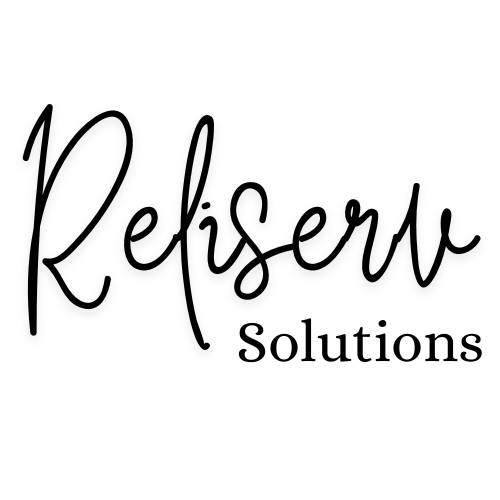
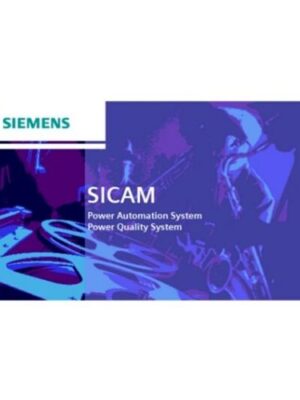




Reviews
There are no reviews yet.